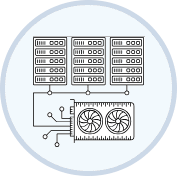Claymore's Dual Ethereum AMD+NVIDIA GPU Miner
Fastest Ethereum/Ethash miner with lowest devfee
Fast & Easy
Effective Ethereum mining speed is higher by 3-5% because of a completely different miner code - much less invalid and outdated shares, higher GPU load, optimized OpenCL code, optimized assembler kernels.Works On All Devices
Supports both AMD and nVidia cards (including in mixed mining rigs). It runs under Windows x64 and Linux x64.Stability & Reliability
The watchdog timer checks periodically if any of the GPUs freezes and if it does, restarts the miner.Step 1: Download the miner
Unpack the archive anywhere on your computer.
In the folder that contains the miner, you should create a file with .bat extension. You can do this in any text editor (for example, Notepad). When you save the file, it’s important to choose ‘All Files’ as a file type, not ‘txt’. Otherwise, you’ll have .bat.txt at the end of the file name, and miner won’t be able to open this file. Your bat file (let’s say it’s called test.bat) should contain the following text (Step 2):
In the folder that contains the miner, you should create a file with .bat extension. You can do this in any text editor (for example, Notepad). When you save the file, it’s important to choose ‘All Files’ as a file type, not ‘txt’. Otherwise, you’ll have .bat.txt at the end of the file name, and miner won’t be able to open this file. Your bat file (let’s say it’s called test.bat) should contain the following text (Step 2):
Attention! For security reasons, Windows may stop you from opening the bat file. In this case, you should permit it to open in the pop-up window.
Step 2: Review a batch file for starting Claymore Dual Miner
setx GPU_FORCE_64BIT_PTR 0
setx GPU_MAX_HEAP_SIZE 100
setx GPU_USE_SYNC_OBJECTS 1
setx GPU_MAX_ALLOC_PERCENT 100
setx GPU_SINGLE_ALLOC_PERCENT 100
EthDcrMiner64.exe -epool eu1.ethermine.org:4444 -eworker YOUR_RIG_NAME -ewal YOUR_WALLET ADDRESS -epsw xStep 3: Configure the miner with your settings
WALLET_ADDRESS - enter YOUR Ethereum wallet address (this is how Claymore Miner knows where to deposit your ether)
RIG_NAME – you can choose any name (like test), but don’t exaggerate: it should be 32 symbols max, contain only letters and numbers (no special characters like $%»*;@).
Step 4: Start mining
Double click your Bat file to start the miner. The miner will start, run the setx commands to set those environment variables, initialize each of your GPU’s, build the DAG file on each of your GPU’s and start hashing away. Let it run for about 20 seconds and then click “s” to display your Hashing speed.
If you’ve followed the steps above you should see this screen.
Every pool has a different interface but the principle stays the same. You’ll need to go to your pools website and type in your public wallet address. Let us use etheremine pool as an example.
You type your public wallet address in the search bar and you’ll be able to see all of the information about your Ethereum mining efforts.
In the case of etheremine pool once your balance reaches 0.01 ETH it will get sent to your wallet address that you’ve typed into the start.bat file earlier.
Latest version is v15.0
MD5: 549B215DDF355A633E2A7FD4B81E3CB2 *Claymore's Dual Ethereum AMD+NVIDIA GPU Miner v15.0 - Windows.zip
(Download for Linux)
Password: claymore
(mirror)
What do you need to mine ethereum?
- An Ethereum wallet to hold all of your newly found currency;
- GPU drivers;
- A mining application (Claymore's Dual Ethereum AMD+NVIDIA GPU Miner);
- A mining pool address if you're going to mine within a mining pool;
- A graphics card (GPU) with at least 4gb of RAM.
What is Hash Rate?
The more efficient your hardware can convert electricity to Ether, the higher your profit margins. An Ethereum mining profitability calculator can be used to determine a rough estimate of your earnings based on your hash rate, the network hash rate, block time, and the price of one ETH.What is ethereum mining algorithm?
The specific proof-of-work algorithm that ethereum uses is called 'ethash', designed to require more memory to make it harder to mine using expensive ASICs.Developer Resources
- What is Ether? Read our FAQ
- Browse our source code on GitHub
- Read the documentation or wiki
- Learn Solidity
- See the latest data and network stats
- Download our logo assets
- Want to write about Ethereum? Press inquiries
- Russian version Switch Language
Note, when downloading the Claymore Miner, Windows may issue a warning, but if you used Claymore Dual Miner download link you can ignore this.
Disclaimer: This isn't an official Claymores site. No binary files were affected.
All rights belong to their respective owners. © 2018-2020